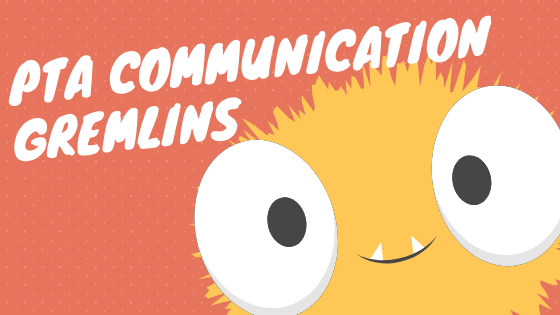Free communication and collaboration tools for your PTA
/Let’s face it my PTA tribe, communication can be a huge issue when trying to organise an event, manage finances, win the hearts of sponsors, work with stall holders and share success! It’s infuriating and time-consuming and can cost you volunteers! Having tried all types of collaboration tools and techniques, I think I hit the payload with Google Apps.
Google Apps is a must have collaboration tool for a PTA committee. Google Apps, a.k.a G Suite, is a collection of cloud-based messaging and collaboration tools that Google provides for FREE. It is a service rather than a product meaning there is no software to download and install.
A huge benefit for a PTA using Google apps, is the security and shareability of information. Any document, spreadsheet or presentation you create can be shared with a specific person or group of people. You can limit the access they have to view only, view and edit or simply allow them to comment!
To take advantage of these marvellous applications you will need a Gmail or a Google account.
Note: Both a Gmail account and a Google account gives you access to the Google Apps. A Gmail account has an email that ends in @gmail. A Gmail account automatically means you access to the Google Apps. A Google account is an account that gives you access to the Google Apps but you can create it using your existing non @gmail email. I hope that makes sense!
Sign up for a free Google account here, you can even use your existing email address.
Having a Google account now gives you access to the standard G Suite products like Google Docs, Slides, and Sheets. We’ve compiled an overview of the applications that we consider invaluable to a PTA group. You will also find links to the Google Learning Centre where you can learn how to use these apps.
Google Docs: Great for meeting minutes, note taking, brainstorming and documenting an event ‘wash up’. All the information is held in shareable documents and stored in a shareable drive. With Google Docs, you can write, edit, and collaborate wherever you are. For FREE! Edit together in real-time, and get targeted feedback using the comments and suggestion functionality.
Google Sheets: Think Excel. Sheets lets you handle task lists, create event plans, analyze data with charts and filters and document and record your finances. Use Sheets to list ideas and allocate specific tasks to members when planning your event. Now, everyone can access the latest tasks, assignments, and due dates in one place and stay informed about any new ideas or event updates.
Google Forms: Create online forms that let you send surveys, create quizzes, send out questionnaires, analyze responses, and more. Select a winning idea by sending out a Forms survey to the school community. View survey responses — the built-in data summaries and charts make it easy to see which ideas are the most popular. This can be really useful when deciding whether to try something new or not at an event or even when thinking about putting on an event for the first time.
Google Slides: Have a winning idea already but need to convince the rest of the committee or head teacher? Create a powerful presentation using Slides. Include images, videos, and hyperlinks to add impact. It’s also another way to share ideas with your committee and get constructive feedback quickly. Use Slides to create a compelling pitch to a potential sponsor. It’s easy to share a link for them to click and view at a time convenient to them. This would normally be done as a follow up to the initial phone call.
Google Drive: An easy way to securely store and share your committee’s brainstorming ideas etc. all in one place, and access your files from any device. In Drive, you can save all your team’s files in one folder, then share them. If someone makes a change, Drive shows what files have changed. Team members can securely access shared files remotely on any device, at any time.
Google Calendar: Calendar lets you quickly and easily share your events calendar with each other and specify the details or tasks you want to share. Calendar sharing is a great way for you and your committee to keep each other informed about your schedules, tasks and timelines. Now it's easier than ever to find out who’s doing what, if someone is unavailable, when something ( a task ) needs to happen e.g get a TENS, approach a potential sponsor and record important event dates for all to see.
Well done if you got through all that. There is a lot to take in but remember the blog will always be here for your reference. Share it with other committee members if you wish. Remember that Ticket Tailor are very supportive of PTA fundraising. If you want to further simplify your events by using online ticketing, please consider our event management platform. We have special pricing for PTA groups!
We hope you found this information useful. We have lots of helpful resources in our membership hub. It’s completely FREE to join and just look at what you get :
❤️ Editable PTA resources - posters, free to use images, sponsor templates
❤️ Online training - 'PTA event how to' videos
❤️ Topical PTA videos to share with your school community (intro to new parents, zero waste initiative, etc.)
❤️ Automatic entry to our Go Green and Fundraise competitions to win a reusable event party-ware pack
❤️ PTA Hub bulletin with the latest PTA tips and tricks
❤️ Partner offers and discounts
❤️ Exclusive PTA online ticketing rates